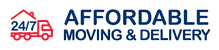Moving Electronics: Proper Handling for a Smooth Move

So, you’re about to move to your new place, but then you glance at your home office, gaming setup, or entertainment center, and a sense of dread washes over you. How in the world are you going to safely transport all those electronics? Don’t worry about it — 24/7 Affordable Moving & Delivery will guide you through this high-tech transition.
How to Pack Electronics for Moving
You’ve spent good money on your electronics, and the last thing you want is for them to be damaged during a move. That’s why you should pack them properly.
Backup Important Data
Before you start packing, back up any important data on your devices. This could include photos, documents, or any other files you wouldn’t want to lose.
Secure Appropriate Packing Supplies
Next, collect your packing supplies. You’ll need sturdy boxes, bubble wrap, packing tape, and anti-static packing materials to protect your electronics from static electricity.
Disassembly and Labeling
If possible, disassemble your electronics. Label all parts clearly so you can reassemble them later with no issues.
Protect Against Static Electricity
Static electricity can damage your electronics. Use anti-static packing materials to reduce static electricity for electronics when moving.
Wrap and Cushioning
Wrap each item in bubble wrap or other protective material, and place it in a box with plenty of cushioning material to prevent movement.
Secure Computers and Monitors
For computers and monitors, use special computer boxes if possible. They will secure your electronic devices and protect them during the relocation.
Labeling Fragile Items
Clearly label all boxes containing electronics as “Fragile” to ensure they are handled with care.
Hire Professional Electronics Moving Company
Moving on electronics is nerve-wracking — one wrong move and your beloved gaming console or high-end computer could end up with irreparable damage.
That’s why you don’t have to brave this task alone as there are professional moving companies that specialize in electronics. They know how to properly pack, handle, and move your electronics, minimizing the risk of damage.
Such experts also have the right equipment to safely transport your electronics — from sturdy boxes and anti-static packing materials which reduce static electricity for electronics when moving to secure vehicles keeping your items safe.
So, why stress out trying to figure out the best way to pack your 65-inch TV when you can leave it to the pros? For instance, to 24/7 Affordable Moving & Delivery, a trusted moving company with services ranging from residential and commercial moving to specialized packing services for your electronics.
Temperature and Climate Considerations
Extreme temperatures can do a number on your electronic devices, causing damage that might not be immediately obvious.
- Exposing your electronics to high temperatures can lead to overheating, which can, in turn, cause internal damage. Ever noticed how your laptop starts acting funky when it gets too hot? That’s because components like the processor and the hard drive don’t take well to heat.
- Cold temperatures aren’t great for your gadgets either. Cold can make the metal components inside your electronics contract, potentially leading to cracks or other types of physical damage. Plus, if your devices are exposed to cold and then quickly brought into a warm environment, condensation can form — and we all know water and electronics don’t mix.
- High humidity can cause condensation and corrosion, while low humidity can lead to static electricity build-up, another electronics killer.
So, what’s the solution?
- When you’re moving, try to keep your electronics in a climate-controlled environment as much as possible. If you’re using a moving truck, pack your electronics last so they spend less time exposed to extreme temperatures.
- Once you’re at your new place, give your electronics some time to acclimate before turning them on, especially if there’s been a big temperature change when moving on electronics.
A little consideration for the climate can go a long way in keeping your electronics safe during relocation. And isn’t that a cool (or should we say, temperate) thought?
Insurance Coverage
Electronics are delicate. They’re made up of intricate components that can easily get damaged, even with the best packing techniques. And there’s always a risk of accidents. A sudden jerk, an unexpected bump — and your brand new gaming console might need repairs.
Insurance coverage for your electronics is a promise that if something goes wrong, you won’t be left high and dry. You’ll have a plan, a way to recover the value of your items.
Most professional moving companies, such as 24/7 Affordable Moving & Delivery, offer some form of insurance coverage. But don’t just assume that it’s enough. Take the time to understand what the coverage includes. Is it the full replacement value or just the depreciated value? Are there any deductibles? What incidents are covered and which ones aren’t?
And don’t forget about your homeowner’s or renter’s insurance. Some policies cover items during a move, so it’s worth checking out. If not, get additional coverage.

Unpacking and Reassembly
You’ve made it to your new place, and all your stuff has arrived safe and sound — it’s time for unpacking and reassembly. But before you start ripping open those boxes in excitement, explore some useful tips.
- Give your electronics some time to adjust to the new environment.
- Unpack and set up one device at a time as you can get overwhelmed with a sea of wires and gadgets.
- As you unpack, check for any signs of damage. If you spot anything amiss, report it to your moving company and your insurance provider right away.
- Once you’ve got everything set up, turn on each device to make sure it’s working properly. If something seems off, consult the user manual or reach out to the manufacturer’s customer service.
- Remember to dispose of packing material responsibly. Many electronics retailers offer recycling programs for things like bubble wrap and Styrofoam.
Once you’ve unpacked and reassembled everything, you can enjoy many happy hours of gaming, streaming, and surfing in your new home. Of course, after you test your electronics.
Testing Electronics
Again, visually inspect your electronics. Check for any noticeable signs of damage, such as cracks, dents, or loose parts. Pay special attention to cables and connectors too.
Plug in your device and switch it on. Stay alert for anything out of the ordinary — unusual noises, smoke, or even strange smells are definite red flags.
Now that your device is on, let’s check if it’s working as it should. This will vary from device to device. For a TV, you might want to assess the picture and sound quality. If it’s a computer, consider running a diagnostic test.
If you stumble upon any issues during your testing, stay calm. There’s no shortage of resources to help you troubleshoot. However, if you’re stuck, don’t hesitate to reach out for professional help. 24/7 Affordable Moving & Delivery offers expert services to assist you with any post-move snags you might encounter.